By: Himanshu Tiwari, International Center for AI and Cyber Security Research and Innovations (CCRI), Asia University, Taiwan, nomails1337@gmail.com
AAPanel, often known as aaPanel, is a comprehensive, open-source web hosting control panel designed to streamline server management and web hosting duties. In this research study, we investigate the capabilities, features, and benefits of AAPanel. Its architecture, important components, and comparison to other popular control panels are discussed. In addition, we investigate its user interface, security features, and function in facilitating web hosting for people and hosting providers. Additionally, we explore the community and support behind AAPanel, as well as its potential impact on the web hosting business.
Introduction
Web hosting control panels are crucial for properly managing web servers and hosting various websites. AAPanel [1] offers a free, open-source alternative to proprietary control panels such as cPanel[2] and Plesk [3]. Developed by a committed community of developers, AAPanel strives to ease server management while offering webmasters and hosting providers [4] with a comprehensive collection of capabilities.
Features and Functionalities
Server Management
AAPanel offers a user-friendly interface for controlling web servers such as Apache, Nginx, and OpenLiteSpeed [5]. These servers are simple to install, configure, and update, allowing users to host a variety of websites and apps.
Database Management
AAPanel allows users to manage common databases such as MySQL and PostgreSQL [6] [7]. The panel simplifies database creation, user management, and backup operations, streamlining the process of setting up and maintaining databases for web applications.
Domain and Website Management
AAPanel provides tools for adding and administering websites and domains. Virtual host configuration, SSL certificate installation, and DNS management [8] are included as features. This facilitates the installation and management of several websites on a single server.
Email Configuration
Users are able to create and manage email accounts, configure email forwarding, and configure spam filters via the control panel’s email management tools. This functionality is essential for organizations and individuals who require email services in addition to websites.
Security
Security is of the utmost importance in web hosting. AAPanel contains fundamental security capabilities like as firewalls [9], intrusion detection, and website and server security configurations. Although not as robust as professional security solutions, these features provide some level of website protection.
One-Click Applications
AAPanel provides a library of single-click application installations, such as WordPress [10] and Joomla [11]. This facilitates the deployment of websites and online applications.
Monitoring and Statistics
Utilizing the control panel’s in-built monitoring capabilities, users can monitor server performance and resource utilization. This data is crucial for maintaining server health and improving resource allocation.
Backup and Restore
Website and database backups are essential for disaster recovery. AAPanel includes backup and restore functionality, ensuring that data may be retrieved in the event of data loss or server problems.
User Interface
The user interface of AAPanel is created with simplicity in mind. Its simple and user-friendly interface makes it accessible to both novice and advanced users. The menu-driven layout of the control panel facilitates navigation, making it simple to access and administer many server- and website-related tasks.
Comparison with Other Control Panels
AAPanel is in competition with well-established control panels such as cPanel, Plesk, and DirectAdmin. It may not offer as many capabilities as these proprietary systems, but its open-source nature and low cost make it an intriguing option for budget-conscious customers and small hosting providers.
| Feature | AAPanel | cPanel | Plesk |
| Cost | Free | Paid | Paid |
| Open Source | Yes | No | No |
| Ease of Use | High | High | High |
| Server Compatibility | Linux | Linux/Windows | Linux/Windows |
| Community Support | Active | Limited | Limited |
| Extensibility | Limited | Extensive | Extensive |
Security and Community
An active open-source community contributes to the development of AAPanel and provides support through online forums and documentation. While AAPanel includes security safeguards, customers must be attentive and follow best practices to ensure the safety of their hosted websites and servers.
Working Process
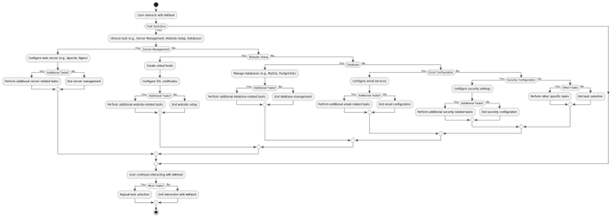
This flowchart visually represents how AAPanel works, highlighting key steps in the process:
- User Interaction: The user interacts with AAPanel to execute server administration, website configuration, database management, email configuration, security, and other specific duties.
- Task Selection: The user selects a task from the alternatives available.
- Task Execution: AAPanel conducts specified operations based on the selected task, such as configuring web servers, establishing websites, managing databases, configuring email services, configuring security settings, and doing other specific tasks.
- Additional Tasks: AAPanel allows users to perform additional tasks related to the selected category if needed.
- User Continuation: The user can continue engaging with AAPanel to conduct further actions after completing a task or series of tasks..
- End Interaction: When the user no longer needs to perform additional tasks, the interaction with AAPanel ends.
AAPanel security
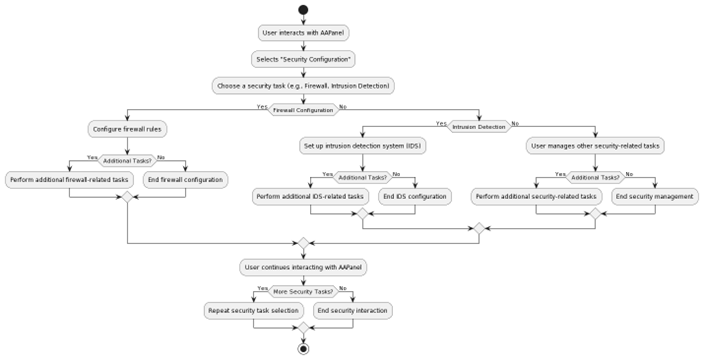
This flowchart visually represents how AAPanel’s security configuration works, highlighting key steps in the process:
- User Interaction: The user interacts with AAPanel to configure and manage security settings.
- Security Task Selection: The user chooses “Security Configuration” and then a particular security task, such as configuring a firewall or establishing an intrusion detection system (IDS).
- Firewall Configuration: If the user chooses “Firewall Configuration,” they will configure firewall rules to regulate incoming and outgoing network traffic.
- Additional Tasks: If necessary, users can execute further firewall management activities.
- Intrusion Detection: If the user selects “Intrusion Detection,” an intrusion detection system (IDS) is configured to monitor and identify potentially malicious actions.
- Additional Tasks: Users can execute further IDS configuration and management operations if necessary..
- Other Security Tasks: If the user elects to manage additional security-related duties, they can configure access control, security policies, and other security measures.
- Additional Tasks: Users can perform additional security-related tasks in this category if needed.
- User Continuation: The user can continue to interact with AAPanel for other security-related duties after configuring and managing security chores.
- End Security Interaction: The contact with AAPanel for security configuration and management stops when the user is no longer required to do additional security-related tasks.
AAPanel Loadbalancer
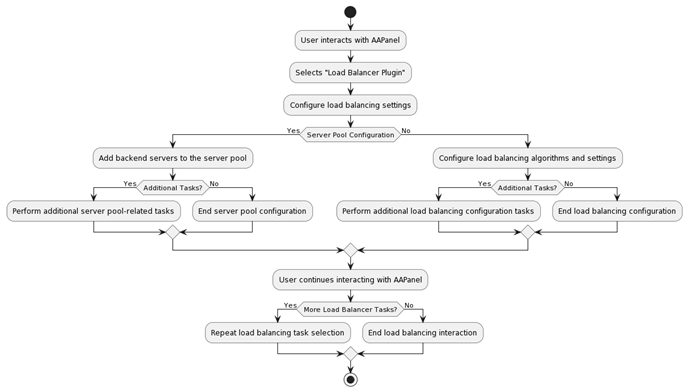
This flowchart visually represents how the AAPanel Load Balancer[12] plugin works, highlighting key steps in the process:
- User Interaction: To configure and administer load balancing settings, the user interacts with AAPanel and picks the “Load Balancer Plugin” option.
- Load Balancing Configuration: The user can select server pools and load balancing algorithms while configuring load balancing parameters.
- Server Pool Configuration: If the user selects server pool configuration, the backend servers that will participate in load balancing are added to the server pool.
- Additional Tasks: If necessary, users can undertake further server pool management tasks.
- Load Balancing Settings Configuration: If the user decides to directly customize load balancing settings, they will configure load balancing algorithms and other related options.
- Additional Tasks: If necessary, users can execute further load balancing configuration activities.
- Server Pool Configuration: If the user selects server pool configuration, the backend servers that will participate in load balancing are added to the server pool.
- User Continuation: After configuring load balancing parameters and server pools, the user can interact further with AAPanel for load balancing-related tasks.
- End Load Balancing Interaction: When the user is no longer required to do additional load balancing-related operations, the load balancing configuration and management interaction with AAPanel terminates.
Conclusion
AAPanel (also known as aaPanel) is a comprehensive, open-source web hosting control panel intended to simplify server administration and web hosting operations. It includes server management for major web servers, database management, domain and website administration, email settings, basic security features, application installation with a single click, monitoring and statistics tools, and backup and restore capabilities, among others.
A fundamental asset of AAPanel is its user-friendly interface, which is suited for both novice and advanced users. Its menu-driven design makes navigation and access to different server- and website-related operations simple.
AAPanel is a cost-effective alternative to other control panels such as cPanel and Plesk because it is free and open source. Although it may not offer as many features as proprietary alternatives, its vibrant open-source community offers assistance and contributes to its development.
Flowcharts are provided to illustrate the operation of AAPanel for various activities, including server administration, security setting, and load balancing.
Altogether, AAPanel appears to be a viable solution for individuals, corporations, and small hosting providers in search of a powerful and affordable web hosting control panel. When selecting a control panel, users should be aware of its limits and examine their individual hosting requirements.
As AAPanel continues to evolve, it has the potential to play a significant role in the online hosting business by delivering an approachable and affordable hosting control panel.
References
- A. (n.d.). GitHub – aaPanel/aaPanel: Simple but Powerful web-based Control Panel. GitHub. https://github.com/aaPanel/aaPanel
- Pollock, P. (2013). Web Hosting for dummies. John Wiley & Sons.
- Jain P. Web Hosting Portal Implementation.
- Canali, D., Balzarotti, D., & Francillon, A. (2013, May). The role of web hosting providers in detecting compromised websites. In Proceedings of the 22nd international conference on World Wide Web (pp. 177-188).
- Sandra, H. (2022). Performance Analysis of Openlitespeed and Apache Web Servers in Serving Client Requests. Knowbase: International Journal of Knowledge in Database, 2(2), 114-129.
- Praba, A.D. and Safitri, M., 2020. Studi perbandingan performansi antara mysql dan postgresql. Jurnal Khatulistiwa Informatika, 8(2).
- Wodyk, Rafał, and Maria Skublewska-Paszkowska. “Performance comparison of relational databases SQL Server, MySQL and PostgreSQL using a web application and the Laravel framework.” Journal of Computer Sciences Institute 17 (2020): 358-364.
- Chen, C.S., Tseng, S.S. and Liu, C.L., 2003. A unifying framework for intelligent DNS management. International journal of human-computer studies, 58(4), pp.415-445.
- Oppliger R. Internet security: firewalls and beyond. Communications of the ACM. 1997 May 1;40(5):92-102.
- Scott AD. WordPress for education. Packt Publishing Ltd; 2012.
- Patel SK, Rathod VR, Parikh S. Joomla, Drupal and WordPress-a statistical comparison of open source CMS. In3rd International Conference on Trendz in Information Sciences & Computing (TISC2011) 2011 Dec 8 (pp. 182-187). IEEE.
- Rahman, Mazedur, Samira Iqbal, and Jerry Gao. “Load balancer as a service in cloud computing.” In 2014 IEEE 8th international symposium on service oriented system engineering, pp. 204-211. IEEE, 2014.
Cite As:
Tiwari H. (2023) Exploring AAPanel: An Open-Source Web Hosting Control Panel, Insights2Techinfo, pp.1